A brief update to the system for Milestone 3 that is coming up for the buttons system within VR for the in-game shop!
First Let’s Get Familiar with Buttons
Tutorials are awesome
So far from the video above I’ve learned a little bit about the physics and that used for creating a button, so this is the type of button or system that I’ll be using for GrillVR so that the player can spend their cooked burgers in the game through a public variable.
UI layout of the shop
So next week I’m going to be white boxing out these buttons with no system implemented into them, but a general layout of the button systems itself for the game.
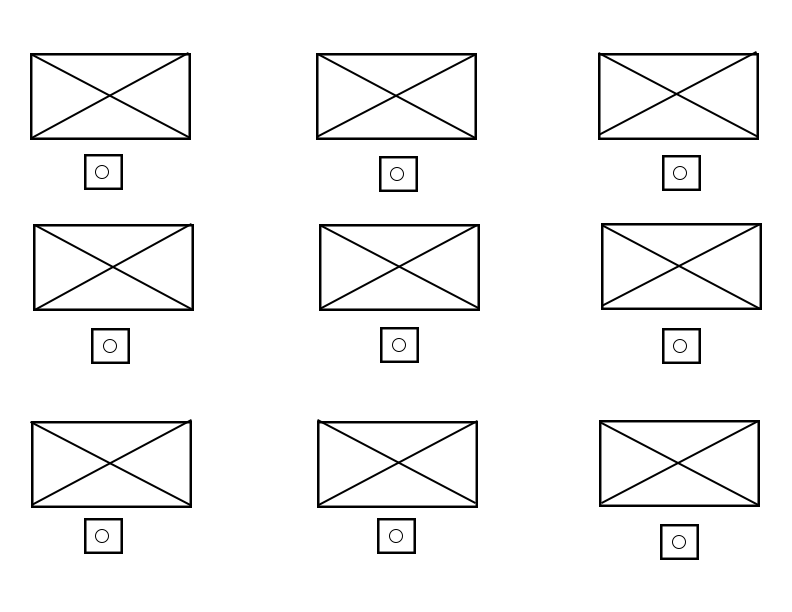
This layout you see here above will be the basic user interaction system, where the boxes with the X’s are images, and below them are a button that the player can press to interact with and see if they can buy stuff. Its a basic user interaction system to represent the idea of the game loop in general. Eventually in the future for the game, it’s going to have fun animations and colors, but for now I want to get the game loop across to potential players and possible investors of an idea, which is one of the goals for GrillVR.